The Approximately Monthly Zoomer
VIScon 2024
2024-10-12
This year’s VIScon Symposium was again filled with interesting talks - a total of 25 in 4 tracks. Since these talks weren’t recorded or the slides publicly available, I wasn’t able to do my usual thing of enjoying the hallway track and watching the talks later, so I did what any muggle without a time-turner would do and just went to one talk per slot.
User Enumeration Based Profiling
If you are forgetful like me or (god forbid) don’t use a password manager, you sometimes forget, that you have already created an account on a specific platform. Sometimes you get a nice error, that says something along the lines of “this email address is already registered”. Surely this cannot be abused for mischievous purposes, right?
Automation, Automation, Automation
Mario thought he could try to abuse this usability feature. He looked around and found some websites that expose whether a specific email already has an account or not and then did what any hacker would do and automated this. In the end he did this for 111 webapps.
If you know exactly which platforms a user frequents, you can probably guess some things about them. The chances of a middle aged female teacher using HN and battle.net are probably low.
The main attribute Mario looked at for his talk is gender. Given a person has an account on sites A,B,C, and D, what is the probability they are male or female?
Lies, Damned Lies, and Statistics
Several approaches of answering these questions were outlined in his
talk, some naive, some less so, and some using machine learning of
course. The only question I had in the end was: How precise would a
prediction based on the email address alone have been compared to these
approaches? My thought was that marco.polo@gmail.com and
thor420@me.com had a higher probability of being male
compared to fairy.maria@hotmail.com and
jessica.miller@outlook.com.
How to make Formula 1 drivers obsolete
Students of the AMZ explained how their cars use computer vision and various other sensor inputs to control their autonomous car and win races. It was a very nice overview of the tech stack they use and an approachable explanation of their systems.
Given the (unrelated) shitshow at the A2RL in Abu Dhabi a few months ago, I’d say we’re at least 5 years™ away from making F1 drivers obsolete, although Ferrari is doing their best to stay on a par with the autonomous racing league (next year they’ll be better for sure).
Hacking the SBB
When you use the builtin sharing feature of the SBB app to share your itinerary, the link consists of a part that is always the same and of several (I think it was 6 in this case) characters that change. You don’t have to be a genius to see that this is probably insecure. Lucas decided to just iterate over all possible combinations of these links and scrape all the different itineraries. As it turned out, these links not only show your full journey stop-to-stop, but also your coordinates or address if you used those features.
So what if you can see an anonymous itinerary?
Let’s look at all the people who are going to the airport. Statistically, 30% of those people enter their home address or location to search for an itinerary. You now have a list of adresses of people that are going to the airport and are, possibly, not going to be home for a few days. Do I need to go on?
Breaking and Entering
Julia, allegedly not named after the programming language[citation needed], penetration tester and VIS alumna, recounted some of her engagements and how she got into places, where she wasn’t supposed to be. Besides the usual smoking-break-tailgaiting she explained how social engineering in general can be used during engagements while casually flexing never having had to use her get-out-of-jail-free card.
A Year in AI
Max and Nicolas brought the audience up to speed in all things AI in The fsued news show all while tracking NVidia’s stock price and the $/MTok of the best™ models throughout the year. Following the style of the fnord Jahresrückblick, it was a lighthearted and informative talk, leading to lots of discussion with and amongst the audience - a wonderful talk to end the day with.
The Hallway Track
Next to the talks there were of course some company booths, one with the obligatory lockpicking challenge. After patiently waiting in line for the people ahead of me to pick the lock or give up, I gave it a try - 44 metric seconds 😎. Although I preferred the quality and diversity of the first two VIScons, it was a good event overall and I’m glad I went. I can’t wait for the next VIScon.
Hardware Hacking 2: Electric Boogaloo
2024-05-10
After dabbling in hardware hacking last time, I think I might have found my most recent passion. I’m switching to an ISP that allows you to have any router of your choosing attached, so I thought I could find one with OpenWrt support and install it for maximum customization. The router should support the IEEE standards 802.11ax and ac for the newer clients on the network and also n for internet of shit and legacy devices from hell (also known as “printers”). Also, it should be somewhat future-proof, support the latest stable branch of OpenWrt, and not break the bank. This lead me to the Asus RT-AX59U, which received OpenWrt support in November of 2023.
Git Blame
At the time of writing the OpenWrt wiki page for this router was lacking to say the least - the only information as to how to install OpenWrt onto the router was the commit message of the commit that added support for it. The general idea was this:
- Set up a TFTP server with the intramfs firmware that is reachable by the router.Section 4
- Connect to the router via UART.
- Interrupt the boot sequence to get to a shell.
- Download the intramfs image over TFTP and boot it.
- Use sysupgrade to install OpenWrt permanently.
Sounds a little complicated but more than doable, so I went ahead and bought the router for 100 gold, fully confident I could do it. It all worked out fine in the end but I did encounter some unexpected problems.
Is this thing glued?
There are only two screws that are visible from the outside - they
are located on the underside of the device, holding the base attached to
the device. So I went ahead and unscrewed them. 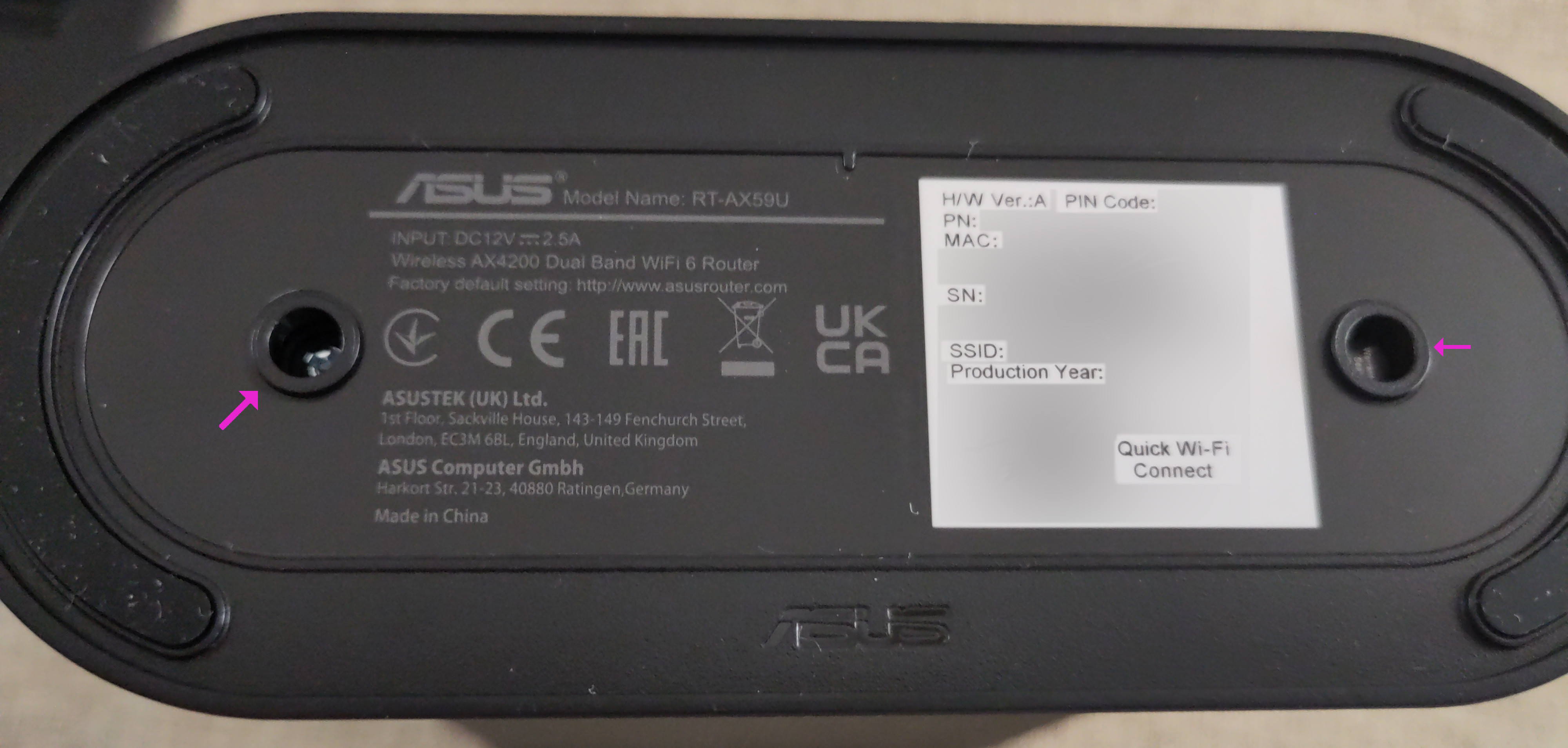 I expected the base to fall off or at least be
easy to remove, but the amount of force I had to use to remove it lead
me to believe I missed some pin I had to push down or some hidden button
I had to press. Sure, breaking the base would have been suboptimal, but
I could have easily 3D-printed some sort of base if I broke it, so I
went ahead and pulled like a maniac. The next two screws were somewhat
hidden deep inside the enclosure, but nothing you can’t reach with a
regular screwdriver.
I expected the base to fall off or at least be
easy to remove, but the amount of force I had to use to remove it lead
me to believe I missed some pin I had to push down or some hidden button
I had to press. Sure, breaking the base would have been suboptimal, but
I could have easily 3D-printed some sort of base if I broke it, so I
went ahead and pulled like a maniac. The next two screws were somewhat
hidden deep inside the enclosure, but nothing you can’t reach with a
regular screwdriver.  With those
removed, I again tried to pry away another layer. It was so hard to pull
away that I had to ask someone else for help - both grasping the router
with both hands and pulling it apart. A rather cartoonish scene, but it
worked. I wasn’t sure how to proceed from here and pull away even more
of its plastic casing but I didn’t need to since I already found what I
needed.
With those
removed, I again tried to pry away another layer. It was so hard to pull
away that I had to ask someone else for help - both grasping the router
with both hands and pulling it apart. A rather cartoonish scene, but it
worked. I wasn’t sure how to proceed from here and pull away even more
of its plastic casing but I didn’t need to since I already found what I
needed.
UART
After removing the plastic, you immediately get greeted by four
unpopulated pins. 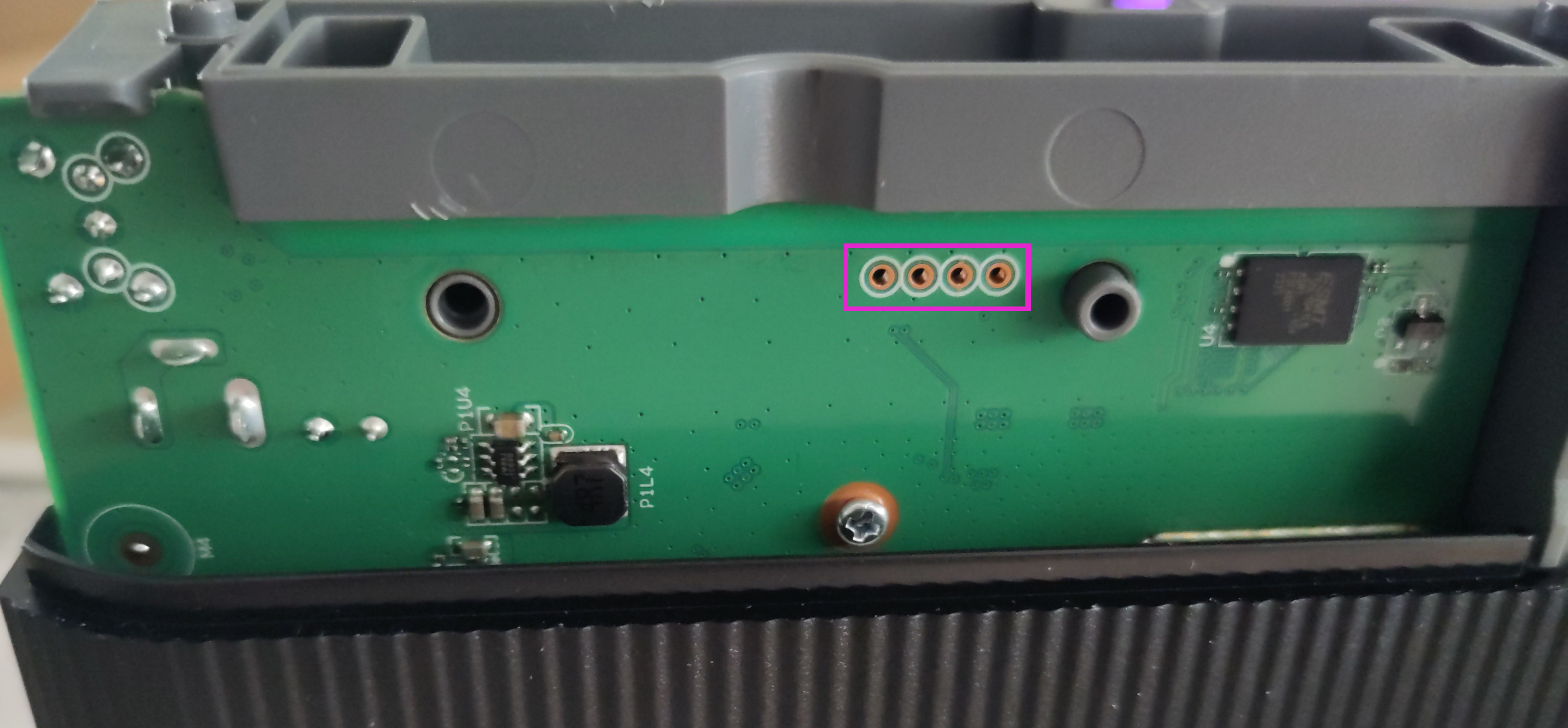 On the other side, that is visible through a
small window, we can see that the pins are labelled “RX, TX, GND, VCC”.
On the other side, that is visible through a
small window, we can see that the pins are labelled “RX, TX, GND, VCC”.
 Before plugging in a USB TTL adapter, I quickly
checked the baud rate with my oscilloscope. This step wasn’t really
necessary since modern devices are pretty much always™ communicating at
115200 baud with 8 data bits,
no parity bits and 1 stop bit - you’ll
also see this referred to as
Before plugging in a USB TTL adapter, I quickly
checked the baud rate with my oscilloscope. This step wasn’t really
necessary since modern devices are pretty much always™ communicating at
115200 baud with 8 data bits,
no parity bits and 1 stop bit - you’ll
also see this referred to as 115200,8N1. Now that we know
where to plug in and which parameters to use we can go ahead and attach
the cables to the router, plug in the USB cable into a computer on one
end, on the other end we enthusiastically plug into a micro USB port
and…
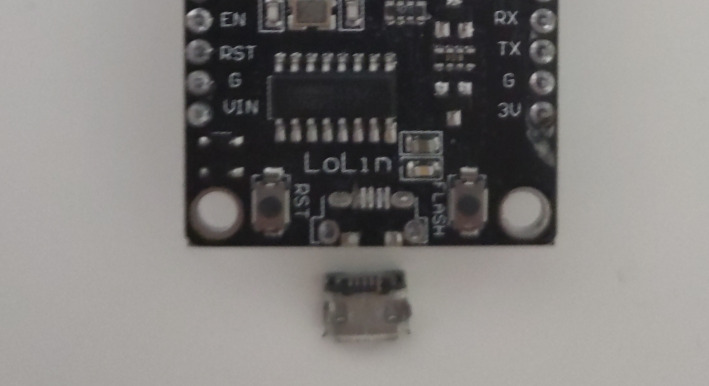
…break it.
Enshittification of Local Business
I try to have all tools I need ready when starting with a project,
because when I start, I really don’t want to stop. Unfortunately there
weren’t any local businesses that sell USB TTL converters for a
reasonable price. 30 gold for a CH340-based adapter? No thank you!
Suddenly I became very creative and remembered that I have a raspberry
pi somewhere, so I bought a coffee instead and headed home. The
raspberry pi has a lot of GPIO pins, surely some of them can be used for
UART. Checking some docs we can see that this is indeed the case. Pins 14 and 15 can be used
after running raspi-config and enabling the serial console
in the interfaces section (disable login shell, enable serial port).
Intermediate Egyptology 201
After waiting for what felt like an eternity for the raspberry pi to
boot I was greeted by the minimal raspberry pi os desktop environment.
The first thing I did was enable ssh and connect it to my network, so I
wouldn’t have to directly interact with it. Within ssh I ran
picocom -b 115200 -r -l /dev/serial0, started the router,
and got nothing but garbled output with the occasional readable text. So
garbled in fact, that it messed with my shell and turned it into a
display of ancient Egyptian linguistics. It couldn’t have been the wrong
baud rate, I checked with my oscilloscope and there wouldn’t have been
entire blocks of text that are readable. I double and triple checked
that all pins were properly connected and had good contact and thought
that maybe the ssh connection was wonky. Maybe it works on the raspi but
doesn’t get sent over ssh properly. When I entered the command on the
raspi it was still garbled - but it was less garbled! Success!
When I saw it was still garbled, but less so, it immediately
clicked. The raspberry pi is overloaded and can’t keep up with Wi-Fi,
bluetooth, ssh, a desktop environment, and UART at the same time! I
disabled Wi-Fi and bluetooth, dropped down to the login shell with
Ctrl + Alt + F2 (or was it F3? I don’t remember) and
finally got ungarbled output.
Inspecting the Shell
We can interrupt the boot sequece by pressing the number
(1|2|3|4|7|9) at the right time.
Please choose the operation:
1: Load System code to SDRAM via TFTP.
2: Load System code then write to Flash via TFTP.
3: Boot System code via Flash (default).
4: Entr boot command line interface.
7WAN Show April 19, 2024: Load Boot Loader code then write to Flash via Serial.
9: Load Boot Loader code then write to Flash via TFTP.
You choosed 4
4: Entr boot command line interface.
U-Boot 2022.04-rc1 (Aug 02 2023 - 10:59:04 +0800)
MT7986>I choosed [sic] 4 to enter the U-Boot shell and then proceeded to download the OpenWrt intramfs image.
MT7986> setenv ipaddr 192.168.1.1
MT7986> setenv serverip 192.168.1.70
MT7986> tftpboot 0x46000000 rtax59u.bin
switch prereq:0
Using ethernet0@15100000 device
TFTP from server 192.168.1.70; our IP address is 192.168.1.1
Filename 'rtax59u.bin'.
Load address: 0x46000000
Loading: Got ARP REPLY, set eth addr (e1:ee:78:00:81:e5)
#################################################################
#################################################################
#################################################################
#################################################################
#################################################################
#################################################################
#################################################################
#########################################
12.6 MiB/s
done
Bytes transferred = 7278084 (6f0e04 hex)
MT7986>Now we should be able to boot the downloaded image.
MT7986> bootm 0x46000000
## Loading kernel from FIT Image at 46000000 ...And after a while, we are greeted with this beautiful ascii art:
BusyBox v1.36.1 (2024-03-22 22:09:42 UTC) built-in shell (ash)
_______ ________ __
| |.-----.-----.-----.| | | |.----.| |_
| - || _ | -__| || | | || _|| _|
|_______|| __|_____|__|__||________||__| |____|
|__| W I R E L E S S F R E E D O M
-----------------------------------------------------
OpenWrt 23.05.3, r23809-234f1a2efa
-----------------------------------------------------
root@OpenWrt:/#Now we can login to the webinterface, install the sysupgrade image, reboot, bob’s your uncle.
No Screwing Around
Usually these kinds of products have some sort of tamper evident warranty sticker somewhere. I only realized where it was when I was reassembling it - it was on one of the screws of the second set removed.
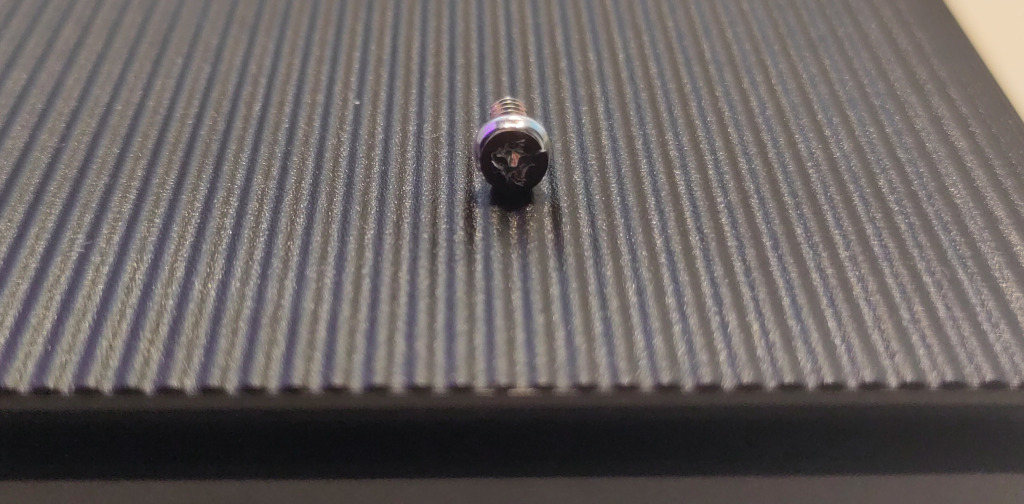
But don’t worry about these stickers because in most countries the manufacturers can’t actually weasel their way out of a warranty replacement unless they can prove that you broke the device. Funnily enough, I didn’t even put these screws back in since they are not in contact with any metal (so are not used for grounding) and the clips of the plastic case are strong enough to hold up a person, let alone the case itself.
A Giant Leap-S1 for Mankind
2024-04-08
Hardware hacking has always been a little scary for me. Mostly because opening and disassembling hardware would sometimes render it unusable due to my low dexterity stat - much to the dismay of those who still wanted to use the device and couldn’t appreciate the immeasurable amount of invaluable knowledge that stands to be gained from dissection. Nonetheless I’ve recently decided to dip my toe into some hardware hacking again.
The Target
The Leap-S1 is an android tv box which uses the Amlogic S905X2 SoC
with an ARM Cortex-A53, can output in 4k60Hz, has 2GB of RAM and 8GB of
flash. Like all android tv boxes it comes with a lot of Goolag bloat
that is neither necessary nor privacy-friendly. So how about we install
something else on it, like coreelec,
since android is basically linux anyway. The adb shell on
the box doesn’t really have lots of permissions to poke around. Maybe
there is a uart connector somewhere that we could use to get a shell
with more privileges.
What’s in the Booox?
Warranty void stickers are a meme anyway so let’s open the box and see what’s inside.
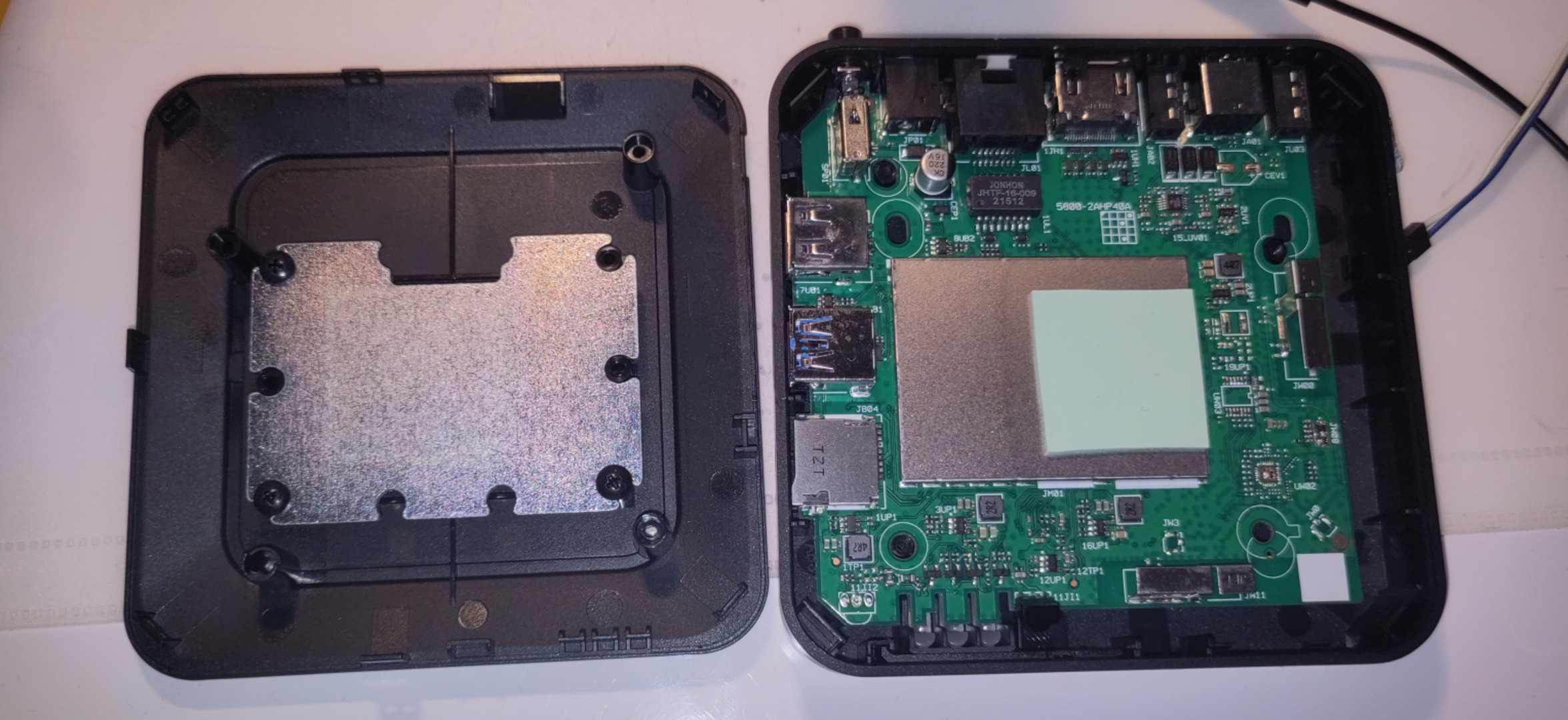
No obvious uart connections. Let’s check the bottom.
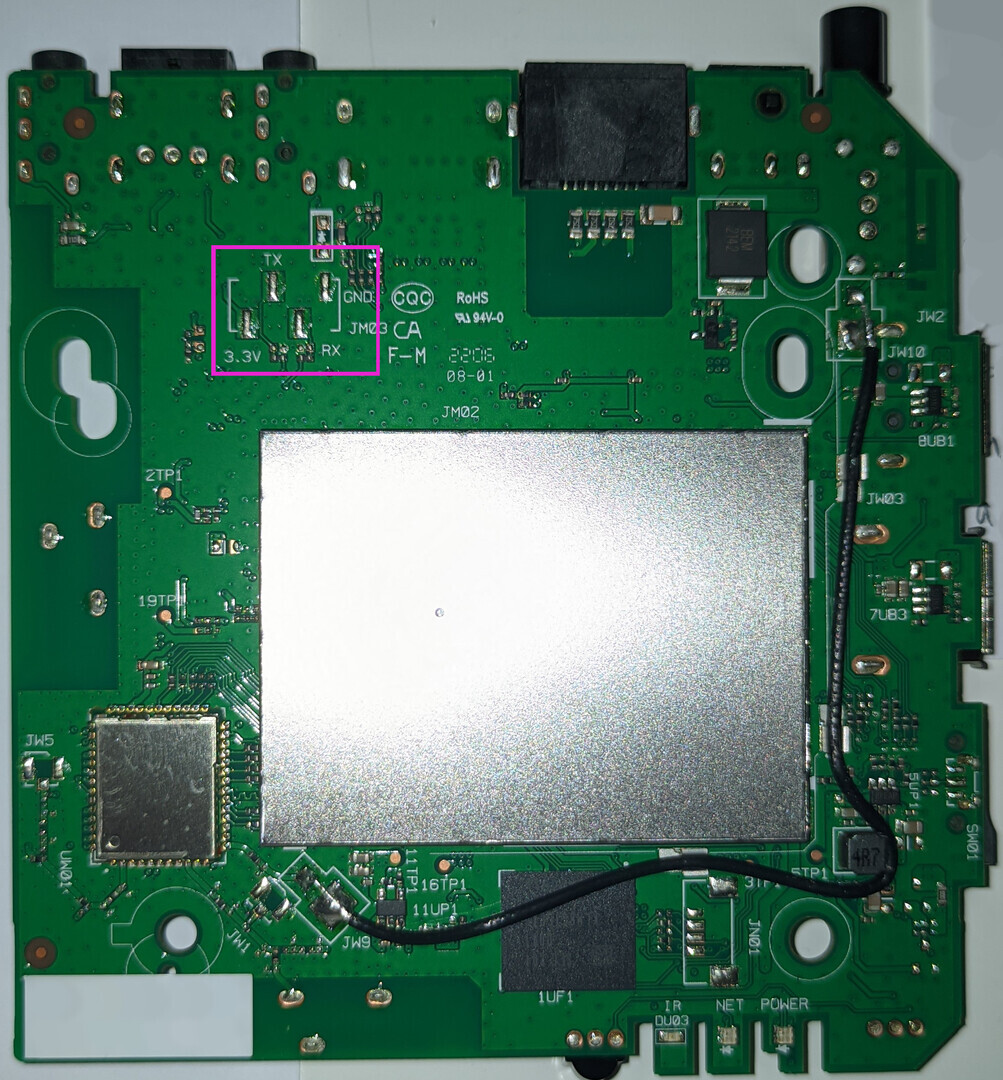
Bingpot! That’s as clear a uart as you can get but let’s make sure by identifying the pins.
UART
The GND pin is unsurprisingly connected to the ground, as can easily be checked with a multimeter in continuity mode. Again with a multimeter we can check the other pins while the box is booting and we’ll see that while 3.3V and RX stay at the same voltage throughout the boot process, the voltage on the TX pin fluctuates around 2V. Realistically, there is no way this is anything other than uart, but just to double-check and find out the baud rate, we can connect the TX pin to an oscilloscope and see what’s going on there.
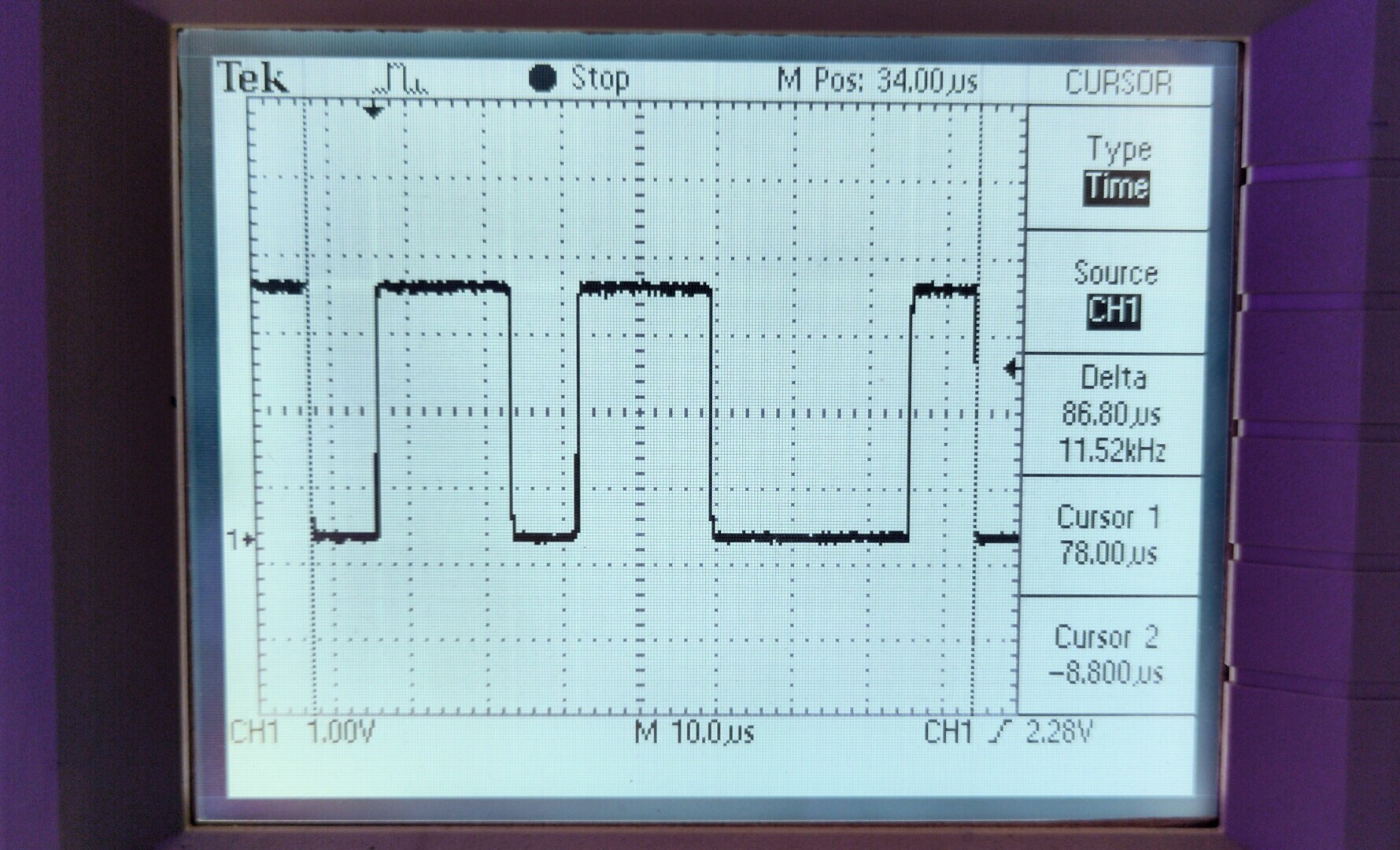
We can see that the shortest pulse is around 8.7μs and if we want to
be a little more precise we can measure the length of a few pulses and
divide by how many of those shortest pulses fit inside the whole. Here I
measured the length of ten bits - from left to right we can see that the
bits are 0110110001. The cursors of the oscilloscope are positioned at
the beginning and at the end of the sequence and the oscilloscope tells
us, that it takes 86.8μs for all ten bits - which is 8.68μs per bit. We
can now take the reciprocal 1/(8.68*10^-6) and this gives
us a frequency of 115207Hz, which we also get by multiplying the
11.52kHz displayed underneath the time measurement on the oscilloscope
by ten. Baud rates are not arbitrary, there is only a set of predefined
speeds for serial communication, so even if your oscilloscope is not the
most precise, we can still get an idea of what baud rate is being used
by looking at the closest possible rates. Our calculated speed is too
fast for 76800 and too slow for 128000 and pretty much dead-on for
115200.
Chinesium Arduinos
If you short the reset and ground pin of an
arduino, you can use it as a “dumb” USB to TTL converter. Just hook up
RX to RX and TX to TX and you have yourself an adapter. This
should also work with the arduino clones that use a CH340
series chip but it didn’t work for me. Before buying some sort of UART
to USB adapter, I thought I’d check if I have some other
microcontrollers and as it turned out I had an ESP8266-based NodeMCU
(not sure if knockoff or not) which also used a CH340 chip. Not giving
it much thought I tried the same thing - short reset to ground, TX to
TX, RX to RX, ground to ground.
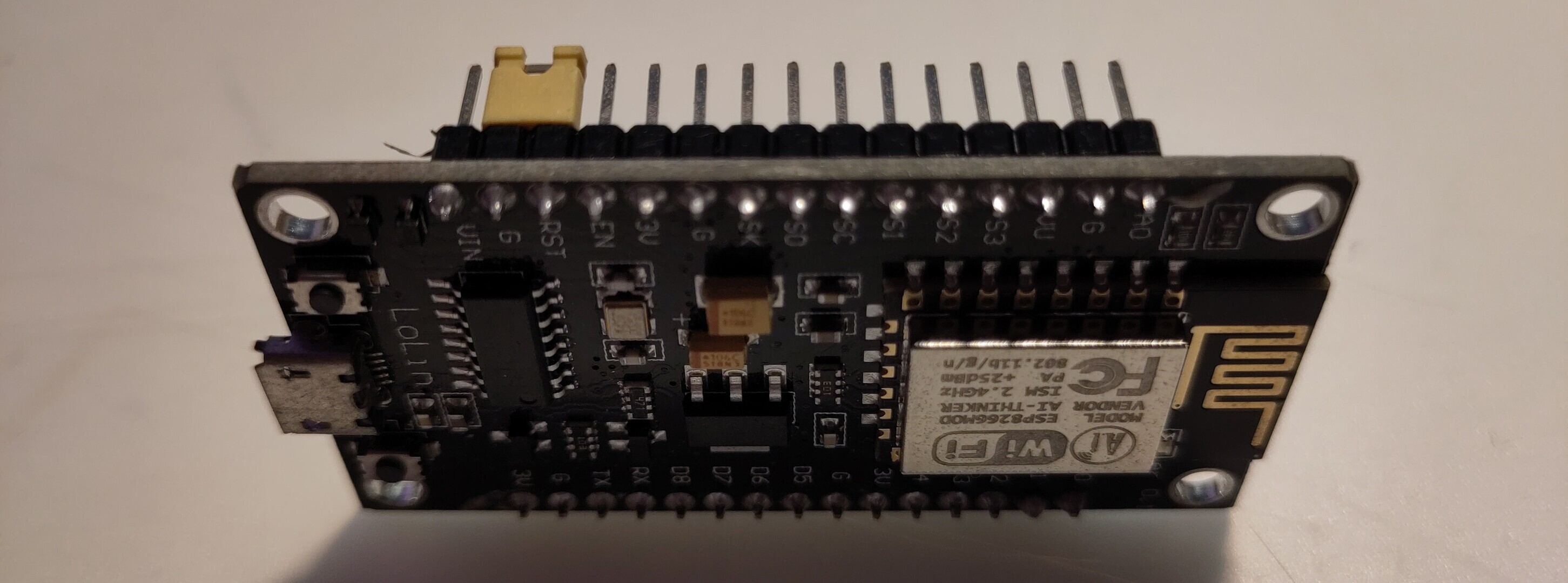
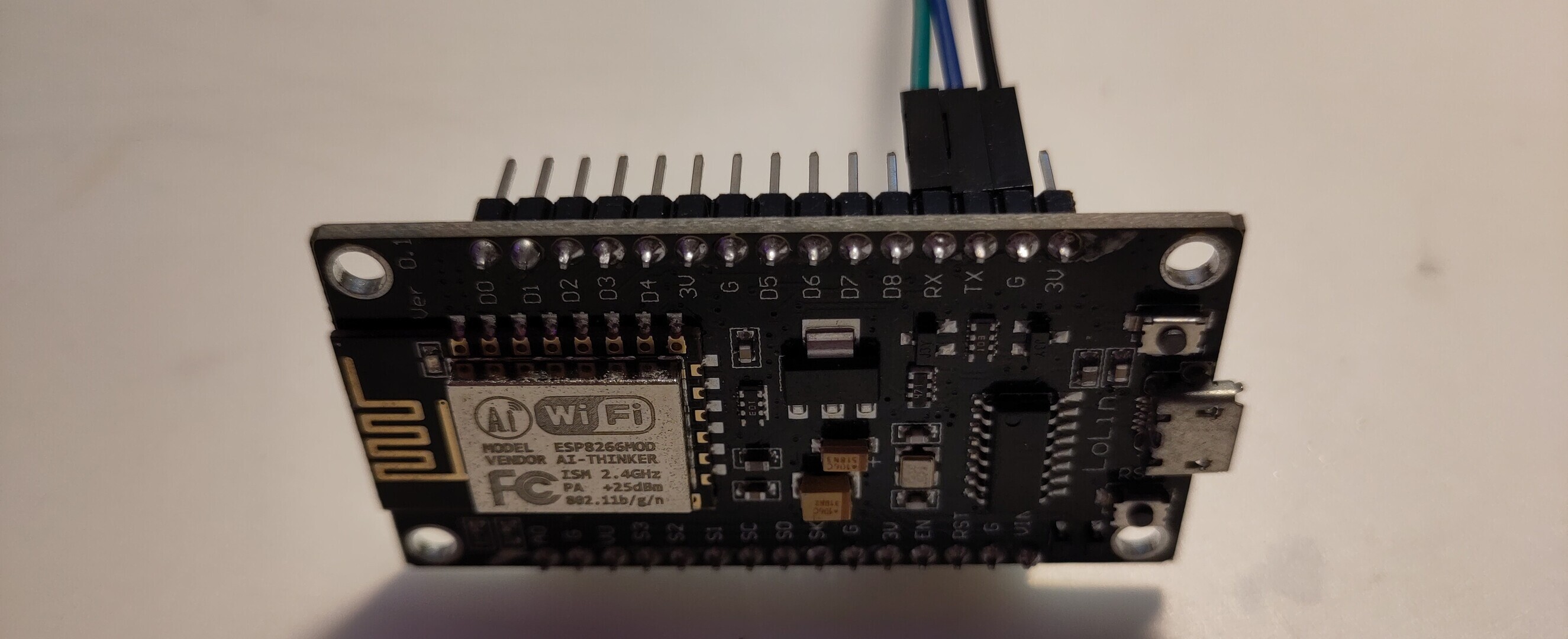
I plugged in the NodeMCU, started my serial communication program
with picocom -b 115200 -r -l /dev/ttyUSB0, powered on the
android tv box, and to my sheer delight there was a bootlog flying
across my terminal!
Field Programmable Google AndroidTV
To make it a little easier to connect to the uart interface I wanted to solder some sort of cables or connector to the exposed pads. Luckily I have a drawer with Assorted Lengths of Wire™ for just such occasions!

I soldered the wires to the TX and RX pins, wrapped them around the board and made a hole in the case with a soldering iron.
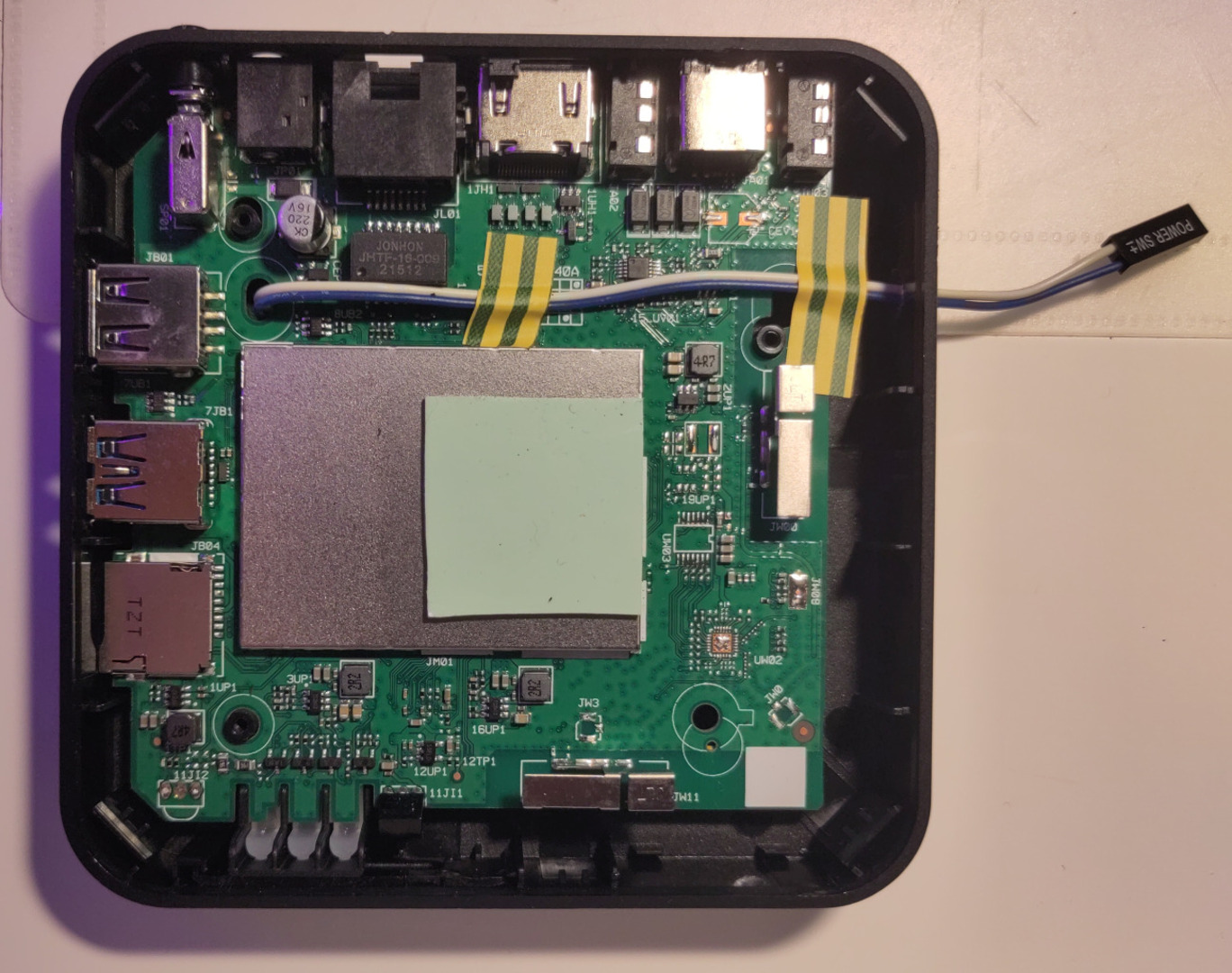
Slap the bottom of the case back on that bad boy and we can access the uart “in the field” any time we want.
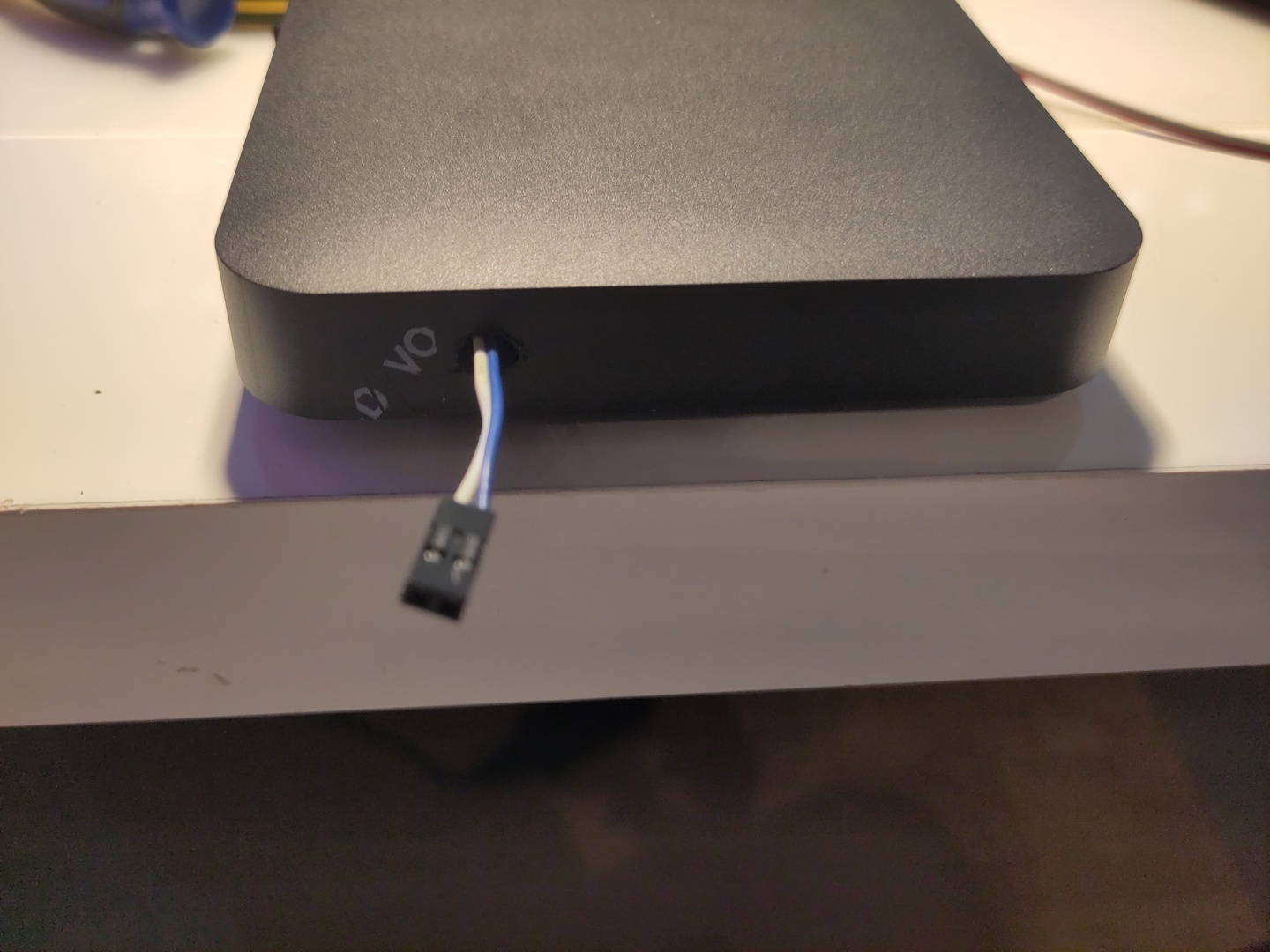
I forgor 💀
Since I just used some exposed metal as ground when I was investigating the board with my oscilloscope, I totally forgot to add a ground wire as well. Luckily ground is shared by all components and connectors so I just used an old 3.5mm audio cable and cut it open so I can use its ground when connecting using uart.
No Shell? 🥺
Starting kernel ...
uboot time: 7182164 usIt seemed like the boot process was completed and the kernel was loaded, surely that means we have an interactive shell now, right? Not really. It didn’t look like I could interact with the box over uart while it was booting at all - so what do we do now?
Inspecting the Bootlog
One section in particular caught my eye.
USB0: USB3.0 XHCI init start
Register 3000140 NbrPorts 2
Starting the controller
USB XHCI 1.10
scanning bus 0 for devices... 1 USB Device(s) found
scanning usb for storage devices... 0 Storage Device(s) found
** Bad device usb 0 **
[sk_usb_cfg_init,422]load file "/skyworth/factory_mode/uboot/check_udisk.cfg" from u disk failed!
[sk_boot,182]general boot.It caught my eye because the file path was literally red! Apparently
the bootloader looks for a specific file on a USB drive. Poor
bootloader, let’s give him the file. If we add
boot_mode="boot flash recovery" to the file we can even
make it boot into recovery mode.
Pop Pop!
It looks like the bootloader liked our file.
USB0: USB3.0 XHCI init start
Register 3000140 NbrPorts 2
Starting the controller
USB XHCI 1.10
scanning bus 0 for devices... 2 USB Device(s) found
scanning usb for storage devices... init_part() 282: PART_TYPE_DOS
1 Storage Device(s) found
33 bytes read in 36 ms (0 Bytes/s)
[sk_boot,220]boot recovery from flash.We’ve successfully booted into recovery mode and we even have a shell with a nice looking number sign.
# id
uid=0(root) gid=0(root) groups=0(root) context=u:r:shell:s0Indeed, we are root and found a good place to start our recon and here’s what I’ve found after a very uncoordinated and brief attempt:
BusyBox v1.22.1 staticis installeduname -asaysLinux localhost 4.9.180 #1 SMP PREEMPT Mon Mar 14 11:08:10 CST 2022 armv8l- U-Boot version is
2015.01
I’m sure I’ll find the motivation to keep digging soon. It can only be a matter of months.
Proxmox is not that hard
2023-02-12
As it turns out, having a single server run a host (no pun intended) of different things on the same operating system can lead to some weirdness. Having some form of separation between the processes can be helpful - many choose containers and virtual machines and so did I.
Proxmox
For me, the decision to install proxmox came about when I realized, that I experimented less and less on my server for fear of breaking something and causing downtime to the services I want to be locally available all the time. Being able to experiment inside a VM and restore it from a backup or throw it away should the need arise has definitely had a very positive impact on my peace of mind.
With regular snapshots of my minecraft server, I don’t have to worry about my so-called friend playing a practical joke on my meticulously constructed mob grinder.
By using proxmox’s potent klickibunti for managing drives, I was able
to combine all the old vintage SSDs lying around my
house into a single ZFS pool for the less important stuff on my server.
While proxmox does have a nice way of viewing S.M.A.R.T. data and
creating snapshots and backups of VMs, I’d rather not put my precious
minecraft world saves that pool specifically.
One of the programs running on my server leaks RAM. Even though I love going through other people’s spaghetti and fixing RAM leaks, periodically restarting the program’s container seems to be a more pragmatic solution. And with proxmox I can even see its RAM usage over time.
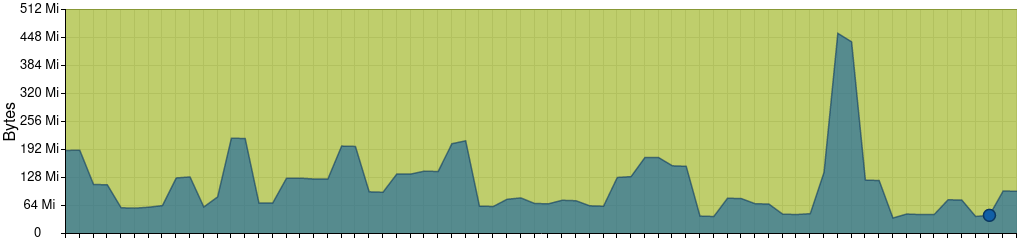
Even if you don’t feel like using any kind of orchestration tool for your containers or config management for your VMs (yet), proxmox is a powerful tool. New VMs and Containers can be set up very easily, the snapshot and backup system is very versatile, and if you’re ready to spend some money you can use its HA tools to migrate VMs to a different node while they’re running. Installing it is as easy as it is to install debian, if not easier. 10/10 would recommend.
